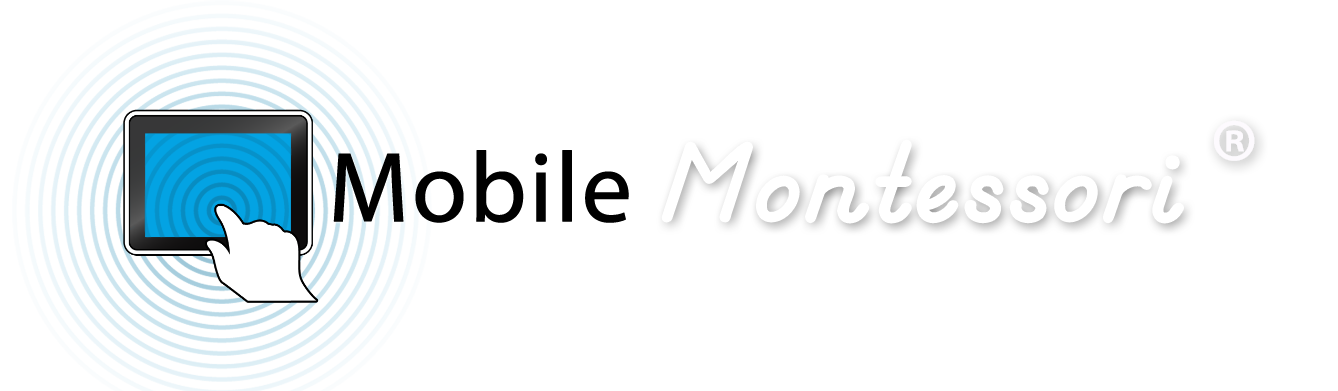Return to the About Us page

Hundred Board iPad app by Mobile Montessori
Used in schools and by parents all over the world!
This app is now promoted by the Australian Institute for Teaching and School Leadership as an effective app for learning number sequencing techniques!
The Hundred Board app is a fun and educational exercise found in the Montessori classroom to help children with their counting from 1 to 100. The board and the number squares are exact replicas of these classic classroom materials!
Three lessons are included:
1. Standard sequencing from 1 to 100.
2. Even numbers only.
3. Odd numbers only.
The child has to search for the next appropriate number in the scrambled numbers on the right side. When they choose the correct one the number will automatically move into position on the board. You'll be pleasantly surprised at how long it takes to finish! At the bottom a score is presented for parents to observe how their child is progressing.
This activity is a time-tested, teaching tool used in the Montessori classroom that children enjoy doing. The app itself was co-developed and approved by an AMI certified Montessori teacher with over forty years experience. Use this app as a complement to your child's classroom education and as a follow-up to the other Montessori applications in the app store teaching introductory math! Your child will enjoy this challenging and fun activity!
*****
REVIEWS FROM OUR CUSTOMERS:
"This looks very simple, but, you'd be surprised how engrossing the children find this lesson to be. I've watched our five year old daughter spend over an hour working with it, trying to get to a hundred!"
"Our son (6) started first grade and is ecstatic to be the only kid to write all the numbers from 1-100! Your app is fun to him!"
*****

Movable Alphabet by Mobile Montessori
Mobile Montessori is proud to present the Movable Alphabet!
The movable alphabet allows children to express themselves with words and phrases prior to mastering the skill to write with paper and pencil!
Children can phonetically sound out words, one letter at a time to build words. The app includes over 40 images of simple words, along with audio pronunciations and instructions, for children to practice with. Additional word sets are available via InApp Purchase!
One unique feature in this app, are the buttons in the box above each letter. Children can touch the buttons to hear the sound of the letters, giving them the ability to, "search" for the sound they are thinking of to build their word!
You will appreciate the simple format without distractions and gimmicks! This app was developed and approved by a Montessori teacher with over 40 years experience teaching children.
*****
REVIEW FROM OUR CUSTOMERS:
"Love the clean, simple design of this app!"
"A review from one of our customers: Thank you for creating this wonderful app. My second son was so happy because he is now starting to read. However, this app needs adult supervision. I love it because this is my bonding time with my sons".
*****

Parts of Plants app by Mobile Montessori
Learn about plants with the famous Botany Puzzles!
In Lesson #1 learn the parts and names of the different plants including a leaf, tree and flower.
Touch a plant part in the photo-strip to change the featured plant part on the page. Touch the speaker button to hear the correct pronunciation of the plant part and touch the location button to see the plant part highlighted on the diagram! Also, learn the names of several different leaves and flowers.
In Lessons #2 & #3 assemble the plant puzzle with pieces that are based on the popular physical Montessori materials:
In the first plant puzzle lesson, children have to look for the plant puzzle piece that is blinking on the diagram. When they touch the correct piece it will move into position on the diagram and the name of the part can be heard aloud.
In the second plant puzzle lesson, children have to look for the plant puzzle piece that corresponds to the name shown at the top. For children who cannot read, the plant part name at the top can be touched to hear the name aloud for them to know which one to look for.
Also included is a matching puzzle to identify different examples of leaves and flowers.
This Montessori application was co-developed and approved by an AMI certified, Montessori teacher with over forty years experience educating children!

Parts of Animals app by Mobile Montessori
Learn the parts and names of different vertebrate animals. This app nicely complements the animal puzzles used in the Montessori Classroom!
In Lesson #1 learn the parts and names of the different vertebrate animals.
Touch an animal part in the photo-strip to change the featured animal part on the page. Touch the speaker button to hear the correct pronunciation of the animal part and touch the location button to see the animal part highlighted on the diagram!
In Lessons #2 & #3 assemble the animal puzzle with pieces that are based on the popular physical Montessori materials:
In the first animal puzzle lesson, children have to look for the animal puzzle piece that is blinking on the diagram. When they touch the correct piece it will move into position on the diagram and the name of the part can be heard aloud.
In the second animal puzzle lesson, children have to look for the animal puzzle piece that corresponds to the name shown at the top. For children who cannot read, the animal part name at the top can be touched to hear the name aloud for them to know which one to look for.
This Montessori application was co-developed and approved by an AMI certified, Montessori teacher with over forty years experience educating children!

Dinosaurs app by Mobile Montessori
A Montessori Approach to learning about prehistoric animals.
Lessons
In Lesson #1 learn about 18 different Dinosaurs including Tyrannosaurus, Velociraptor and Stegosaurus. Explore each dinosaur learning about their name meaning, pronunciation, size, food, fossil locations and other basic information.
Next in Lesson #2 learn about different parts of dinosaurs with an interactive teaching method.
Touch a dinosaur part in the photo-strip to change the featured dinosaur part on the page. Touch the speaker button to hear the correct pronunciation of the dinosaur part and touch the location button to see the dinosaur part highlighted on the diagram!
Activity Set 1
In Activity Level #1 & #2 assemble the dinosaur puzzles with pieces that are based on popular physical Montessori materials:
In the first dinosaur puzzle lesson, children have to look for the dinosaur puzzle piece that is blinking on the diagram. When they touch the correct piece it will move into position on the diagram and the name of the part can be heard aloud.
In the second dinosaur puzzle lesson, children have to look for the dinosaur puzzle piece that corresponds to the name shown at the top. For children who cannot read, the plant part name at the top can be touched to hear the name aloud for them to know which one to look for.
Also included is a sorting activity to identify different examples of dinosaurs.
This Montessori application was co-developed and approved by an AMI certified, Montessori teacher with over forty years experience educating children!

Addition Tables app by Mobile Montessori
Addition Tables help children with the memorization of the essential combinations in addition!
Children can practice individual addition sets, such as 8+1, 8+5, 8+3, 8+9, etc. The child can fill out the cards in any order they choose.
In a subtle way, the app keeps track of the child's progress, so parents and teachers can review their activity. Children can cycle through as many table cards as they choose in a random fashion.
This activity is a time-tested method of reinforcing the basic addition combinations and is used in Montessori classrooms around the world! This app was co-developed and approved my an AMI certified Montessori teacher with over 40 years experience in the field!

Vocabulary - Animals by Mobile Montessori
This app will teach your child to identify and name the animals! Little activities like this are found in Montessori classrooms to help children increase their vocabulary!
Each animal is first presented by their silhouette. When the camera button is touched an actual photograph of the animal appears on the screen. The child will learn to identify the unique shape of each animal.
When the speaker button is touched the name of the animal is played aloud for the child to hear, helping them to learn the correct pronunciation of each name.
The written form of the name of each animal is presented at the bottom.

Parts of the Human Body app by Mobile Montessori
Learn the parts and names of the Human Body.
In Lesson #1 learn the parts and names of the different human body parts.
Select a human body from the cards shown. Touch the speaker button to hear the correct pronunciation of the human body part.
In Lessons #2 & #3 assemble the human body.
In the first human body puzzle, look for the body part puzzle piece that is blinking on the diagram. Place the part on the diagram and the name of the part will be heard aloud.
In the second human body puzzle, look for the body part puzzle piece that corresponds to the name shown at the bottom. For children who cannot read, the body part name at the bottom can be touched to hear the name aloud, so they know which one to look for.
This Montessori application was co-developed and approved by an AMI certified, Montessori teacher with over forty years experience educating children!

Animals of Africa app by Mobile Montessori
Introducing the first in a series of apps that will help children and adults learn about the animals of each continent and help raise awareness of endangered species!
This app features the animals of Africa. You will learn where each animal lives on the African continent, several facts about each animal, and their current conservation status.
Lesson #1 contains the Information Center with all the facts:
Touch an animal in the photo-strip to change the featured animal on the page. Touch the Map button to see the animal's habitat highlighted on the map. Touch the Speaker button to hear the correct pronunciation of the animal name. Touch the Definition button to see and hear a detailed description of the animal as well as the Animal Facts box, containing dimensions, weight and conservation information. A list of Conservation definitions can be seen by touching the button on the top bar.
In Lessons #2 & #3 assemble the African Habitat maps by finding the animal prompted by the shown habitat or name. This activity expands the Continent Box activity found in the Montessori classrooms
In the first habitat map lesson children have to look for the animal that corresponds to the name shown at the top, as well as, the habitat shown on the map. When they touch the correct animal card, a representative animal shape will transfer to the map as the name of the animal is heard aloud.
In the second habitat map lesson children have to look for the animal that corresponds to the shown habitat only! This is more challenging, however, you will be pleasantly surprised how fast you will learn to memorize the animal habitats!
In Lesson #4 drag and place the animal puzzle pieces to the map. The locations correspond to their habitat and the name of the animal is heard aloud when it is placed correctly.
This Montessori application was co-developed and approved by an AMI certified, Montessori teacher with over forty years experience educating children!

Planets of the Solar System by Mobile Montessori
**Now used in schools as part of the curriculum!**
This app was designed to help young children to both visualize and identify the planets in our solar system! Children will not only learn to identify the planets, but, will learn their location, size, orbit time, temperature, composition and more!
All data is presented with accompanying audio so even children who cannot read will learn! Children love big numbers, and there are plenty in this app!
The Information Center contains informative data on each planet. The solar system is shown to scale for children to be able to visualize the planet distances from the sun, as well as, their relative sizes!
The Planet Sizes activity allows children to drag the planets across the screen to get a feel for their relative sizes and learn the order of the planets. Each planet will "snap" into place and it's name will be heard aloud when it is dragged to the correct position.
The Planet Orbits activity allows children to observe the relative speeds of orbit for each planet in proportion to Earth.
The Planet Card Matching activity contains the famous Three-Part Card System used in Montessori Classrooms. Children can drag the picture cards and labels to match them up to the control cards at the top.
Thank you for supporting our Montessori applications!